최근 국내 저가 스위치로 많이 사용하던 다산 스위치가 하락하면서 동급 국내 벤더인 유비쿼스 스위치의 사용률이 높아지고 있습니다. 그래서 이번 시간에는 유비쿼스 스위치의 기본 Config 명령어와 장비들에 대해서 간단히 알아보도록 하겠습니다.
1. 유비쿼스 스위치 기본
: 유비쿼스를 처음하시는 분들도 많겠지만 , 편하게 시스코 스위치랑 비슷하다?라고 생각하시면 됩니다. 콘솔 접속도 9600이고 명령어도 비슷한 부분이 많기 때문에 시스코를 다뤄보신 분들은 크게 어려움이 없을거라고 생각됩니다.
유비쿼스 스위치는 최초 접속 시 " login : admin " , Password : frontier " 패스워드 생성 규칙은 '9자 이상 16자 이하의 길이 , 영문 대문자/소문자 , 특수문자 , 숫자 중 3가지 조합이상'의 조건을 만족하시면 됩니다.
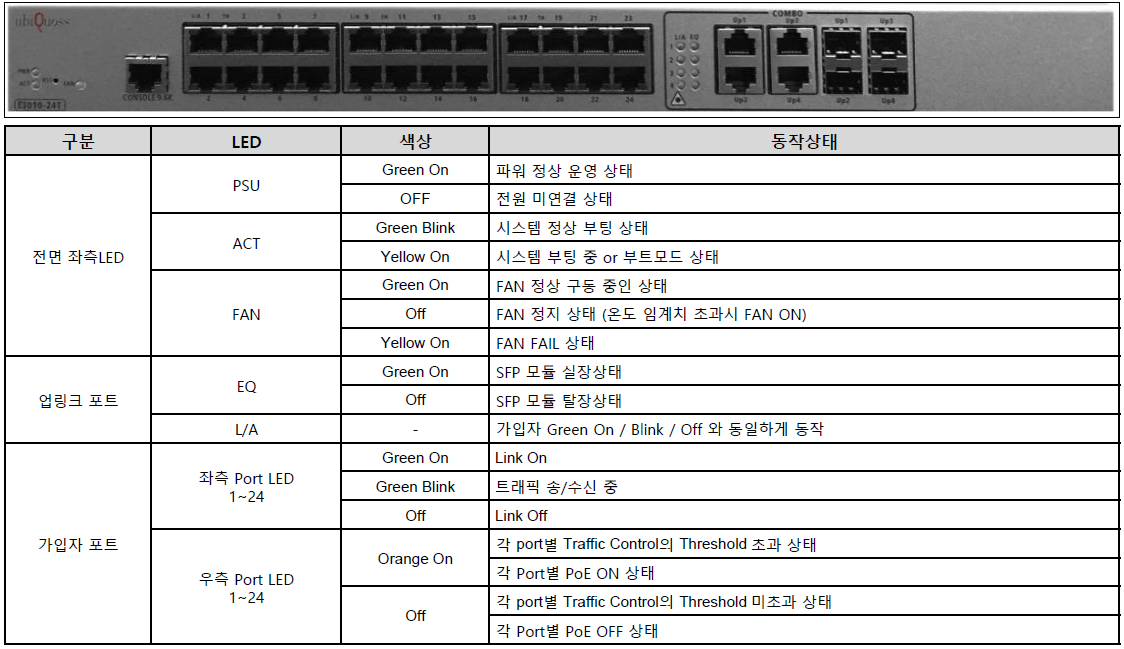
2. 유비쿼스 스위치 기본 명령어
- Hostname 설정
Switch# conf t
Switch(config)# hostname XXXXX (한글 , 영문 , 기호 설정 가능 , 최대 63자)
Switch(config)# no hostname
- 로그인 계정 설정
Switch(config)# username admin privilege 15 password
New password : admin123
retype new password : admin123
Switch(config)# enable password
New password : admin123
retype new password : admin123
- VLAN 생성
Switch(config)# vlan database
Switch(config-vlan)# vlan 10
Switch(config-vlan)# vlan 20
Switch# show vlan
- VLAN 적용 (access)
Switch(config)# interface gi0/1
Switch(config-if-giga0/1)# switchport mode access
Switch(config-if-giga0/1)# switchport access vlan 10
- VLAN 적용 (trunk)
Switch(config)# interface gi0/1
Switch(config-if-giga0/1)# switchport mode trunk
Switch(config-if-giga0/1)# switchport trunk allowed vlan add 10
Switch(config-if-giga0/1)# switchport trunk allowed vlan add 20
- IP Address 설정
Switch(config)# interface vlan10
Switch(config-if-vlan10)# ip address 10.1.1.1/24
Switch(config-if-vlan10)# ip address 10.2.1.1/24 secondary
- 라우팅 테이블 설정
Switch(config)# ip route 0.0.0.0/0 10.1.1.254
- 배너 설정
Switch(config)# banner login ^C
!!!!!!!!!!!!!! WARNING !!!!!!!!!
배너 내용
- SNMP 설정
Switch(config)# snmp-server community ro
New password : public
retype new password : public
Switch(config)# snmp-server enable traps
Switch(config)# snmp-server host 1.1.1.1 version 2c
3. 유비쿼스 명령어 모음 2 (상위 명령어)
- session logout 설정
Switch(config)# line vty 0 7
Switch(config-line)# exec-timeout 5 0
Switch(config)# line console 0
Switch(config-line)# exec-timeout 5 0
- 허용된 IP만 접속되는 ACL 설정
Switch(config)# access-list 23 permit 1.1.1.1 0.0.0.0
Switch(config)# access-list 23 deny any
Switch(config)# ip option telnet-acl access-group 23
- ACL 설정
Switch(config)# access-list 102 deny tcpany anyeq445
Switch(config)# access-list 102 deny udpany anyeq3702
Switch(config)# access-list 102 deny ip10.4.11.246 0.0.0.0 any
Switch(config)# interface range GigabitEthernet1/1/1-1/1/12
Switch(config-if-range)# ipaccess-group 102 in
- STP 설정
Switch(config)# spanning-tree mode stp
Switch(config)# spanning-tree priority 4096
Switch(config)# spanning-tree enable
Switch(config)# interface range gi0/1-0/24
Switch(config-if-range)# spanning-tree portfast
Switch(config)# interface gi0/25
Switch(config-if-Giga0/25)# spanning-tree path-cost 20000
→ RSTP 설정시
Switch(config)# spanning-tree mode rstp
Switch(config)# spanning-tree priority 4096
Switch(config)# spanning-tree enable
Switch(config)# interface range gi0/1-0/24
Switch(config-if-range)# spanning-tree portfast
Switch(config)# interface gi0/25
Switch(config-if-Giga0/25)# spanning-tree path-cost 20000
- VRRP 설정 (이중화)
→ MASTER설정
Switch(config)# router vrrp10 vlan10
Switch(config-router)# virtual-ip10.1.1.254 backup
Switch(config-router)# circuit-failover gi0/25 60
Switch(config-router)# priority 105
Switch(config-router)# preempt-mode true
Switch(config-router)# enable
→ BACKUP설정
Switch(config)# router vrrp10 vlan10
Switch(config-router)# virtual-ip10.1.1.254 backup
Switch(config-router)# enable
- Voice VLAN 설정
Switch(config)# interface gi0/1
Switch(config-if-Giga0/1)# switchportaccess vlan100
Switch(config-if-Giga0/1)# switchportvoice vlan200
Switch(config-if-Giga0/1)# mlsqostrust dscp
- DHCP 설정
→ dhcprelay 모드설정
Switch(config)# service dhcprelay
Switch(config)# ipdhcp-server 20.1.1.1
→ dhcpserver 모드설정
Switch(config)# service dhcp
Switch(config)# ipdhcppool TEST
Switch(dhcp-config)# network 10.1.1.0/24
Switch(dhcp-config)# default-router 10.1.1.1
Switch(dhcp-config)# range 10.1.1.2 10.1.1.100
Switch(dhcp-config)# dns-server 168.126.63.1
Switch(dhcp-config)# lease 0 0 60
Switch(dhcp-config)# domain-name Ubiquoss
- 서비스 활성화
Switch(config)# service ssh
Switch(config)#ipsshport 5000
Switch(config)# no service telnet